- Kita akan mulai dengan menambahkan repositori paket eksternal ke package repositoris lalu ke
aptitude's sources list. Edit /etc/apt/sources.list.
Edit /etc/apt/sources.list:
faisal@ubuntu:/# vi /etc/apt/sources.list
Add / Remove the sources yang kita inginkan:
Catatan: tergantung pada distribusi Ubuntu,file sources.list#deb cdrom:[Ubuntu-Server 8.10 _Intrepid Ibex_ - Release amd64 (20081028.1)]/ intrepid main restricted
# See http://help.ubuntu.com/community/UpgradeNotes for how to upgrade to
# newer versions of the distribution.
## Major bug fix updates produced after the final release of the
## distribution.
deb http://us.archive.ubuntu.com/ubuntu/ intrepid-updates main restricted
#deb-src http://us.archive.ubuntu.com/ubuntu/ intrepid-updates main restricted
## N.B. software from this repository is ENTIRELY UNSUPPORTED by the Ubuntu
## team. Also, please note that software in universe WILL NOT receive any
## review or updates from the Ubuntu security team.
#deb http://us.archive.ubuntu.com/ubuntu/ intrepid universe
#deb-src http://us.archive.ubuntu.com/ubuntu/ intrepid universe
#deb http://us.archive.ubuntu.com/ubuntu/ intrepid-updates universe
#deb-src http://us.archive.ubuntu.com/ubuntu/ intrepid-updates universe
## N.B. software from this repository is ENTIRELY UNSUPPORTED by the Ubuntu
## team, and may not be under a free licence. Please satisfy yourself as to
## your rights to use the software. Also, please note that software in
## multiverse WILL NOT receive any review or updates from the Ubuntu
## security team.
#deb http://us.archive.ubuntu.com/ubuntu/ intrepid multiverse
#deb-src http://us.archive.ubuntu.com/ubuntu/ intrepid multiverse
#deb http://us.archive.ubuntu.com/ubuntu/ intrepid-updates multiverse
#deb-src http://us.archive.ubuntu.com/ubuntu/ intrepid-updates multiverse
## Uncomment the following two lines to add software from the 'backports'
## repository.
## N.B. software from this repository may not have been tested as
## extensively as that contained in the main release, although it includes
## newer versions of some applications which may provide useful features.
## Also, please note that software in backports WILL NOT receive any review
## or updates from the Ubuntu security team.
# deb http://us.archive.ubuntu.com/ubuntu/ intrepid-backports main restricted universe multiverse
# deb-src http://us.archive.ubuntu.com/ubuntu/ intrepid-backports main restricted universe multiverse
## Uncomment the following two lines to add software from Canonical's
## 'partner' repository. This software is not part of Ubuntu, but is
## offered by Canonical and the respective vendors as a service to Ubuntu
## users.
# deb http://archive.canonical.com/ubuntu intrepid partner
# deb-src http://archive.canonical.com/ubuntu intrepid partner
deb http://security.ubuntu.com/ubuntu intrepid-security main restricted
#deb-src http://security.ubuntu.com/ubuntu intrepid-security main restricted
deb http://security.ubuntu.com/ubuntu intrepid-security universe
#deb-src http://security.ubuntu.com/ubuntu intrepid-security universe
deb http://security.ubuntu.com/ubuntu intrepid-security multiverse
#deb-src http://security.ubuntu.com/ubuntu intrepid-security multiverse
anda mungkin berbeda (diatas dari sistem v.8.10) yang saya lakukan diatas, adalah mengaktifkan keamanan Ubuntu dan perbaikan utama repositori.
- Update repository packages list
faisal@ubuntu:~# aptitude update
Get:1 http://us.archive.ubuntu.com intrepid-updates Release.gpg [189B]
Ign http://us.archive.ubuntu.com intrepid-updates/main Translation-en_US
Get:2 http://security.ubuntu.com intrepid-security Release.gpg [189B]
Ign http://security.ubuntu.com intrepid-security/main Translation-en_US
Ign http://us.archive.ubuntu.com intrepid-updates/restricted Translation-en_US
Get:3 http://us.archive.ubuntu.com intrepid-updates Release [51.2kB]
Ign http://security.ubuntu.com intrepid-security/restricted Translation-en_US
Ign http://security.ubuntu.com intrepid-security/universe Translation-en_US
Ign http://security.ubuntu.com intrepid-security/multiverse Translation-en_US
Get:4 http://security.ubuntu.com intrepid-security Release [51.2kB]
Get:5 http://us.archive.ubuntu.com intrepid-updates/main Packages [340kB]
Get:6 http://security.ubuntu.com intrepid-security/main Packages [122kB]
Get:7 http://security.ubuntu.com intrepid-security/restricted Packages [3523B]
Get:8 http://security.ubuntu.com intrepid-security/universe Packages [51.6kB]
Get:9 http://security.ubuntu.com intrepid-security/multiverse Packages [6772B]
Get:10 http://us.archive.ubuntu.com intrepid-updates/restricted Packages [8430B]
Fetched 635kB in 1s (421kB/s)
Reading package lists... Done
Current status: 85 updates [+85], 29 new [+29].
faisal@ubuntu:~#
- Cara cepat mencek sistem dari terminal
faisal@ubuntu:~# lsb_release -a
No LSB modules are available.
Distributor ID: Ubuntu
Description: Ubuntu 8.10
Release: 8.10
Codename: intrepid
faisal@ubuntu:~# uname -a
Linux ubuntu 2.6.27-9-server #1 SMP Thu Nov 20 22:56:07 UTC 2008 x86_64 GNU/Linux
faisal@ubuntu:~# aptitude
- repositor cari untuk melihat apakah ada update kernel yang tersedia
Catatan: Kita bisa melihat sistem ini memiliki gambar kernel 2 diinstal, v 2.6.27-7 dan v2.6.27-9 dengan versi baru yang tersedia: v2.6.27-14faisal@ubuntu:~# aptitude search linux-image p linux-image - Generic Linux kernel image. v linux-image-2.6 - p linux-image-2.6.27-11-generic - Linux kernel image for version 2.6.27 on x86/x86_64 p linux-image-2.6.27-11-server - Linux kernel image for version 2.6.27 on x86/x86_64 p linux-image-2.6.27-11-virtual - Linux kernel image for version 2.6.27 on x86/x86_64 p linux-image-2.6.27-14-generic - Linux kernel image for version 2.6.27 on x86/x86_64 p linux-image-2.6.27-14-server - Linux kernel image for version 2.6.27 on x86/x86_64 p linux-image-2.6.27-14-virtual - Linux kernel image for version 2.6.27 on x86/x86_64 p linux-image-2.6.27-7-generic - Linux kernel image for version 2.6.27 on x86/x86_64 i linux-image-2.6.27-7-server - Linux kernel image for version 2.6.27 on x86/x86_64 p linux-image-2.6.27-7-virtual - Linux kernel image for version 2.6.27 on x86/x86_64 p linux-image-2.6.27-9-generic - Linux kernel image for version 2.6.27 on x86/x86_64 i A linux-image-2.6.27-9-server - Linux kernel image for version 2.6.27 on x86/x86_64 p linux-image-2.6.27-9-virtual - Linux kernel image for version 2.6.27 on x86/x86_64 p linux-image-generic - Generic Linux kernel image i linux-image-server - Linux kernel image on Server Equipment. p linux-image-virtual - Linux kernel image for virtual machines faisal@ubuntu:~#
- Install kernel baru dengan baris perintah safe-upgrade
Catatan: ada juga mungkin paket yang tersedia lainnya yang perlu update pada sistem harus Aptitude's safe-upgradefaisal@ubuntu:~# aptitude safe-upgrade
Reading package lists... Done
Building dependency tree
Reading state information... Done
Reading extended state information
Initializing package states... Done
Resolving dependencies...
Resolving dependencies...
The following NEW packages will be installed:
linux-image-2.6.27-14-server{a} linux-restricted-modules-2.6.27-14-server{a} linux-restricted-modules-common{a} linux-restricted-modules-server{a}
The following packages will be upgraded:
linux-image-server linux-libc-dev linux-server
3 packages upgraded, 4 newly installed, 0 to remove and 0 not upgraded.
Need to get 24.5MB of archives. After unpacking 114MB will be used.
Do you want to continue? [Y/n/?] y
Setelah menjawab Y untuk pertanyaan tersebut, aptitude akan menarik semua paket baru dan dependensi dari source repositori. kemudian akan mengkonfigurasinya, dan memperbaharui boot loader untuk kernel baru setelah melakukan reboot.
- Setelah safe-upgrade telah selesai, kernel baru akan siap digunakan Reboot sistem untuk boot menjadi kernel baru.
faisal@ubuntu:/# init 6
- Setelah sistem masuk kembali, login dan anda telah berada di kernel baru.
faisal@ubuntu:~# lsb_release -a
No LSB modules are available.
Distributor ID: Ubuntu
Description: Ubuntu 8.10
Release: 8.10
Codename: intrepid
faisal@ubuntu:~# uname -a
Linux ubuntu 2.6.27-14-server #1 SMP Wed Apr 7 20:14:25 UTC 2010 x86_64 GNU/Linux
faisal@ubuntu:~# aptitude
- Silahkan tekan tombol "ESC" untuk memilih menu pada GRUB.
GRUB loading stage1.5.
GRUB loading, please wait...
Press 'ESC' to enter the menu.... 5
- Dari list yang ada pilihlah kernel yang sesuai dengan keinginan anda.

Catatan: GRUB muncul pada saat kita melakukan reboot.
Semoga berhasil !!! ^_^
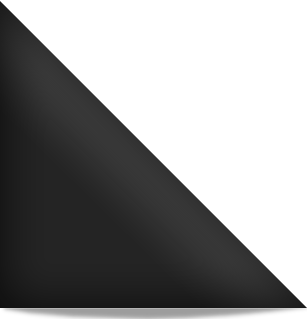





0 komentar: